Angularity favours development in the Webstorm IDE. In time we hope to similarly support other popular IDEs. If you don’t use Webstorm you may skip this section.
Ensure that the Webstorm IDE is not running.
Run the webstorm task from the Todo project directory.
angularity webstorm
This will initialise a Webstorm project and other non-project features. It will attempt to launch Webstorm with the new project.
If you have a standard installation path this should be automatic. Otherwise you will need to specify the path to the executable. You should save this path as the default value using the
--defaultsflag. Refer to thewebstormtask for more information.
Tools
The webstorm task will have added external tools that run Angularity build-related tasks.
Running tasks with these tools is superior to running from a terminal because Webstorm will hotlink filenames where they appear, allowing you to go directly to the code.
You can find these under the Tools menu.
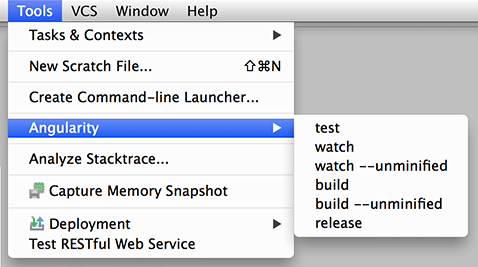
The watch task should be your go-to for development. It builds and serves the application.
Avoid using the
--unminifiedoption unless you are setting breakpoints (and need variable names to not be mangled by minification). With source maps you should be running minified all the time. This avoids any surprises when you release your application.
Go ahead and select Tools > Angularity > watch so that we may run the application below.
Run
The webstorm task will have added debug settings for each application in your /app folder.
You can find these under the Run menu or opposite the breadcrumbs in the IDE header bar.

Go ahead and select angularity-todo-es5 and hit the bug icon. This will launch your default browser to
http://localhost:55555 and you will see a rudimentary Todo application.
You will need to install the Jetbrains plugin in order for Webstorm to connect its debugger.
Templates
The webstorm task adds some file templates consistent with Angularity style.
Choose a folder and RIGHT-CLICK. Choose New > angularity-*.

